Google Analytics bad at determining Connection Speeds
If you haven't tried Google Analytics yet, you must try it. It is a cool and easy way to find your website or blog stats. The basic version is free to use. You can track details about your visitors using this tool.
However I wanted to find about the details of my visitors' connection speed to see how much of them are using slower connections like dial up. But turns out that Google Analytics (ga.js) does a really bad job at this. This is what the results showed about the connection speed of my visitors.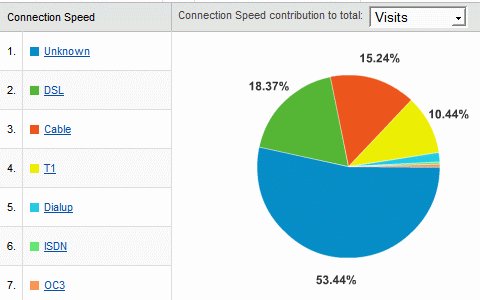
The percentage of visitors using unknown connection speeds is over 53%. So I can't be sure about what type of connection is being used by more than half of my overall visitors. Obviously I can't depend upon Google Analytics only if I am targeting my website for visitors with high connection speed.
Other statistics from the Google Analytics are useful though. Such as if you are the webmaster, you may want to check the browsers that your visitors are using. You don't want your website to look different for users using different browsers. The most popular browsers based on current popularity are Internet Explorer, Firefox, Opera, and Safari.
The Google Analytics also shows you which countries or regions your visitors come from. You can see more details like which cities the visitors are coming from. Most of my visitors come from Nepal and United States. The following shows the top 10 countries from where the visitors are coming to my blog.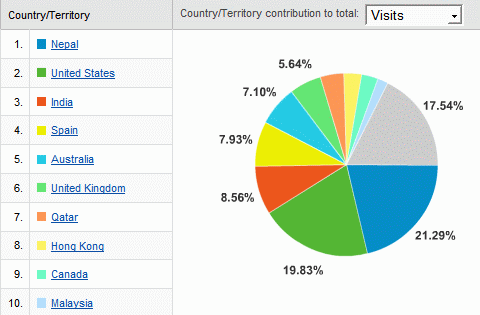
The number of visitors have not been shown in the above stats. Only the percentages are shown. The Google Analytics however shows all details like total number of visitors to your website or blog, where they are coming from, what they are clicking and so on. And if you are Search Engine conscious, there are finer details that you can use based upon your results. You can try them yourself by using Google Analytics.
1 comment:
Interesting. I signed up for Google Analytics, but could get data even though it said my tracking code was successfully installed.
So now, I'm using StatCounter and Feedjit, which are less sophisticated but are fine for my little blog.
Thanks for posting your info!
Post a Comment